Excel Proficiency Test
Step 1: Download the sample Excel file from the button below “Download Sample File” (click on the button, then go to File -> Download -> Microsoft Excel (.xlsx).
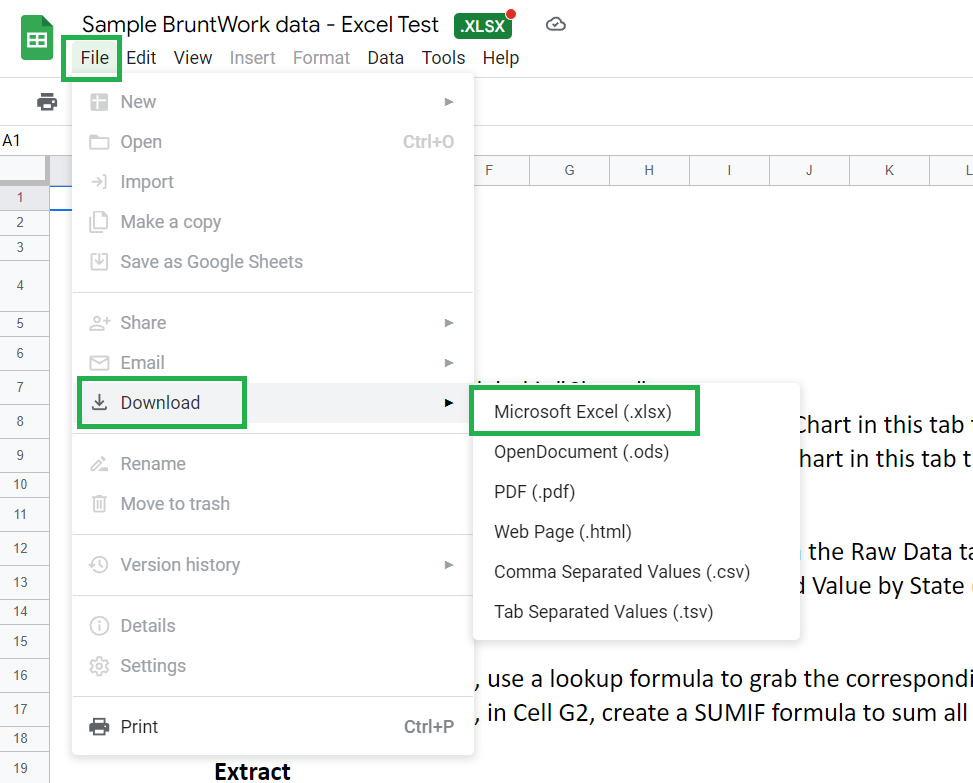
Important: Do not request edit access to the Google Doc. You need to download the xlxs file locally and edit the file in Excel.
Step 2: Follow the instructions listed in the first tab
Step 3: Upload your completed file to a Google Drive folder. Ensure the file sharing setting allows anyone to View the file.
Enter the shared file link in the form below. Ensure you use the same email address used in your original application to BruntWork.
