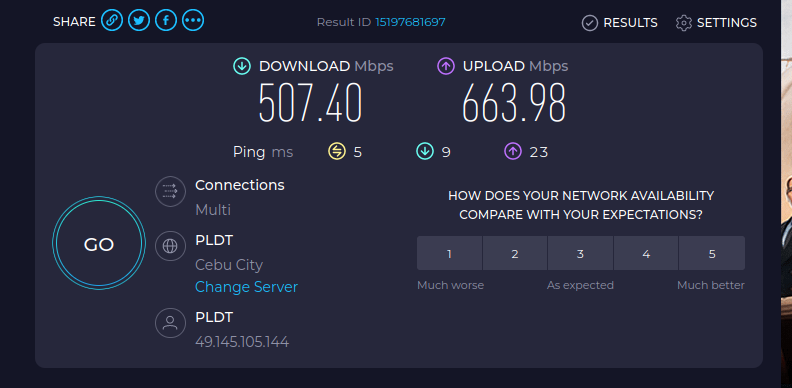Device Check
To work with BruntWork you’ll need your own laptop computer and meet minimum device specifications.
Important: Your device and internet will be live checked by our recruitment team before any job offer is made.
✅ You must own your own device and it must be fully available for you to use while working at BruntWork.
✅ Your internet speed must be your own home internet connection where you will be working. Do not submit your speed from an external connection (internet cafe, etc)
Complete the form below to submit your device and internet speed information. Once you submit the form below, you’ll be directed to submit a sample voice recording.
If you have already submitted this for previous roles, you don’t need to re-submit again.
In Windows: open the System Information app, take a screenshot and save it as an image to submit in the form.
Important: The screenshot must display the System Name, RAM and Processor.
Example Screenshot for Windows Computers:
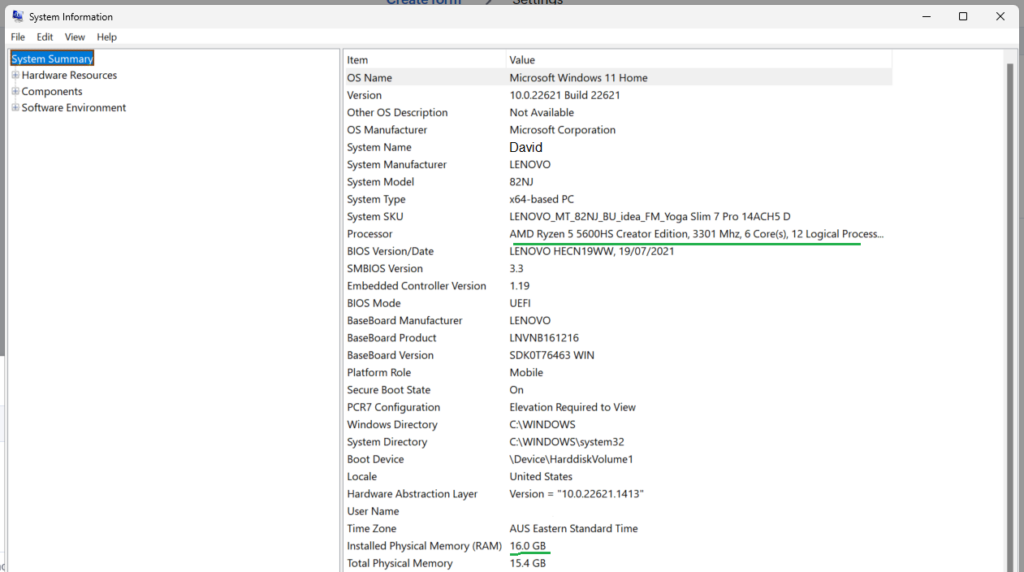
Example screenshot for MAC Computers:
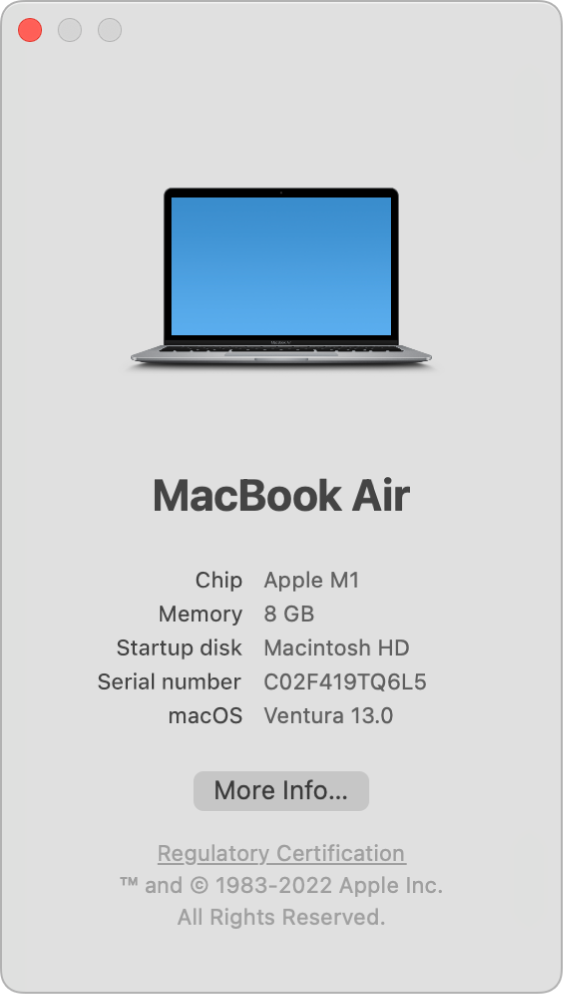
Go to speedtest.net and run a speed test on your computer. Take a screenshot of the results, save the image and submit it through the form.
You must use your own home internet connection to perform the speed test, not an external network such as an internet cafe.
Example of Internet Speed Screenshot to submit: