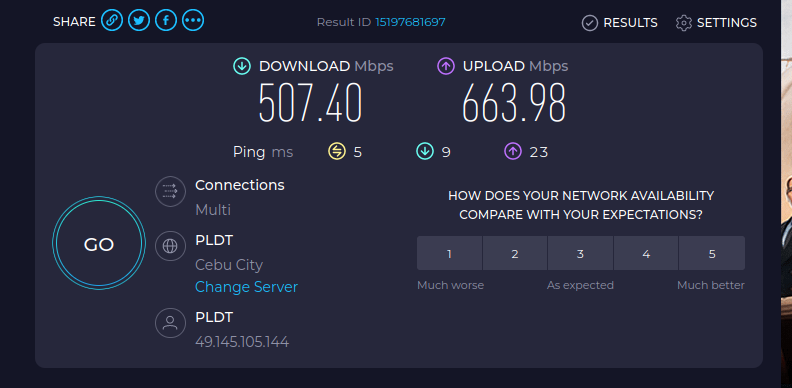Device Check
To proceed with the application process, you must meet the following technical requirements and consent to upload this information as part of your application.
Please review carefully before continuing.
Technical Requirements
To ensure you’re equipped to work from home successfully, your setup must meet the following minimum specifications:
-
Computer Specifications
- You must own your own computer with admin access (to install necessary applications).
- Minimum: Core i5 or equivalent processor.
- At least 8 GB of RAM to enable efficient multitasking.
-
Internet Connection
- A home internet connection is mandatory.
- Minimum internet speed of 25 Mbps.
-
Additional Equipment
- A noise-canceling headset for clear communication during calls.
- A video camera for video conferences with your team and clients.
-
Backup Device and Internet
- Having a backup device and internet connection is highly preferred to ensure continuity in case of power outages or network issues.
Consent to Upload Requirements
By submitting your technical requirements (e.g., device specifications, internet speed test results, and sample voice recording), you give consent to BruntWork to view and evaluate the files as part of the application process. This information will be used solely for recruitment purposes.
Important Notes
- Your device and internet connection will be live-checked by our recruitment team before a job offer is made.
- Ensure your device is fully available for work and meets the above requirements.
- If you have already submitted these details for a previous role, you do not need to re-submit them.
In Windows: open the System Information app, take a screenshot and save it as an image to submit in the form.
Important: The screenshot must display the System Name, RAM and Processor.
Example Screenshot for Windows Computers:
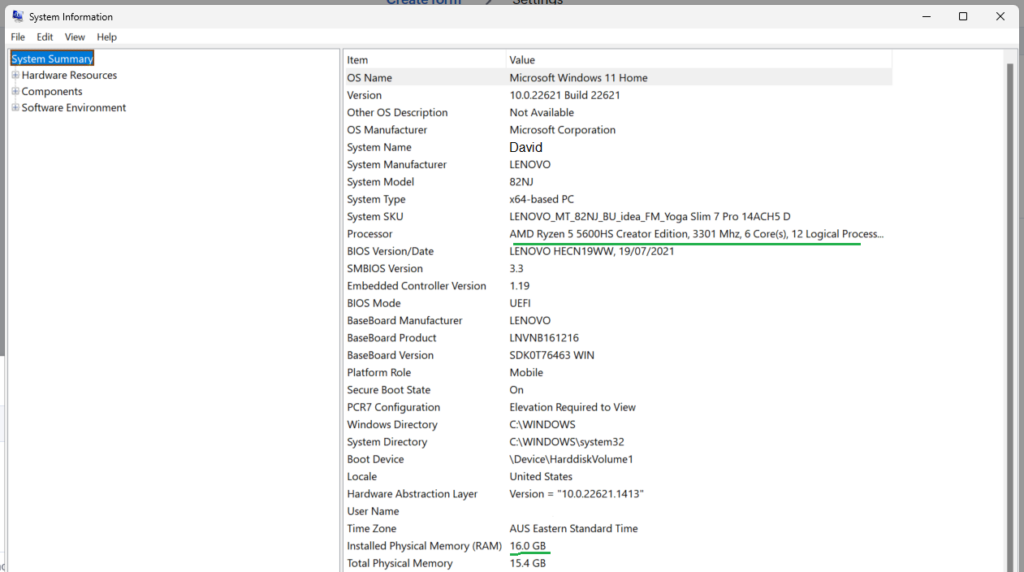
Example screenshot for MAC Computers:
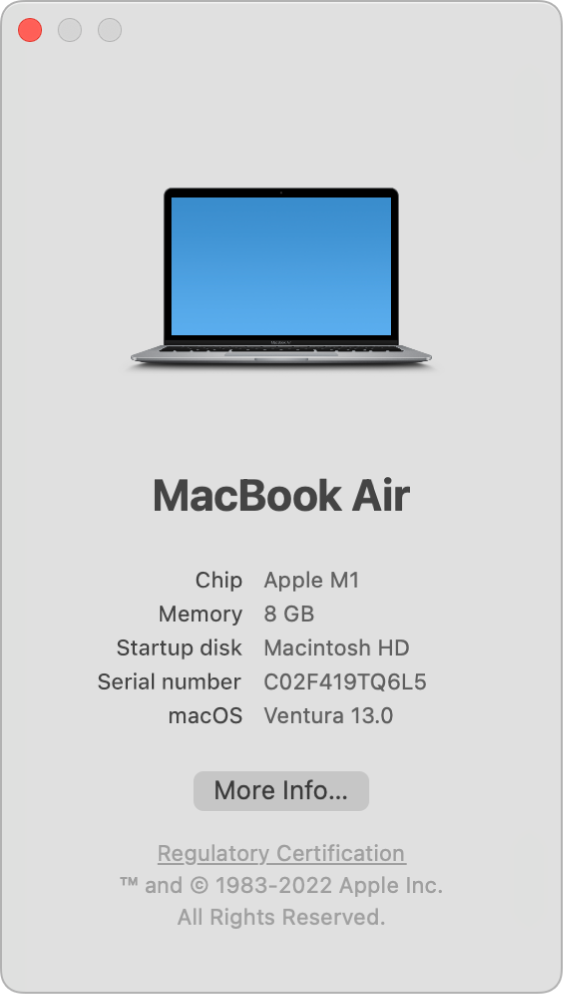
Go to speedtest.net and run a speed test on your computer. Take a screenshot of the results, save the image and submit it through the form.
You must use your own home internet connection to perform the speed test, not an external network such as an internet cafe.
Example of Internet Speed Screenshot to submit: